In this post i will talk about how you can make your parameters vary by group instance, that means how to have different values for the same parameter in the elements that are part of the model group in Revit.
You have to use project instance parameters
First of all, you have to set your parameters to be instance parameters. This behavior cannot be set for type parameters. Also you have to use project parameters (either only a project parameter or a shared parameter used as a project parameter). Parameters directly in the family do not have this kind of setting.
Let’s see what it does in action
In my sample project i have created a parameter called my custom parameter, as you can see it is a text type parameter, that is assigned to doors and it is an instance parameter. The setting that interests us the most is Values are aligned per group type and Values can vary by group instance
In the first scenario we have our parameter set to Values are aligned per group type

That means that if in the project i select my door outside of the edit group mode, my parameter my custom parameter is greyed out. That means that i cannot modify it. I can only modify it inside of the edit group environment.
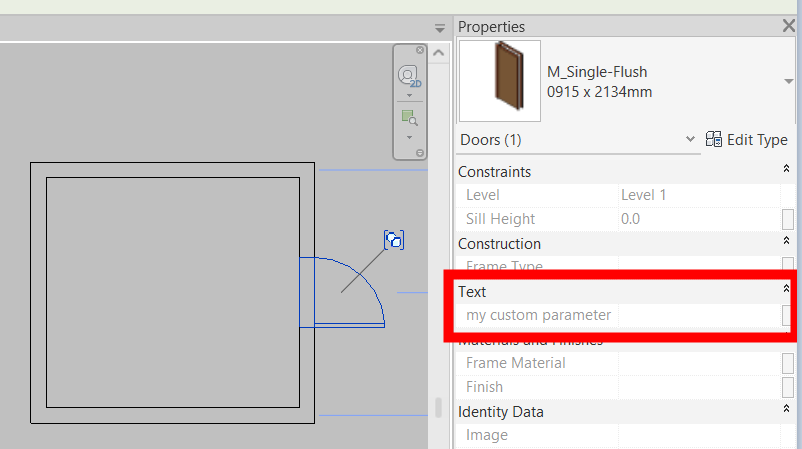
This also means, that if i add a value to the parameter, this value will propagate to all instances of the door in all instances of the same group type:
Door 1 in group type 1

Door 2 in another instance of group type 1
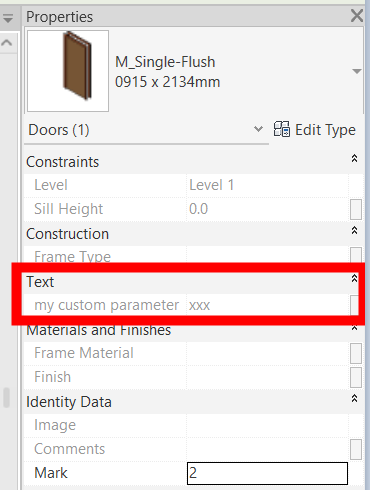
As you can see in the example above, i have door 1 in one group with my custom parameter = xxx. Then i have door 2 in another group with my custom parameter = xxx. The parameter is greyed out, so i cannot modify it outside of edit model group environment.
To remember
When parameter is set to Values are aligned per group type , parameter value will propagate to all corresponding elements in all instances of the same group type.
To remember
When parameter is set to Values are aligned per group type , parameter value will propagate to all corresponding elements in all instances of the same group type.
Now let’s see how it looks like with Values can vary by group instance
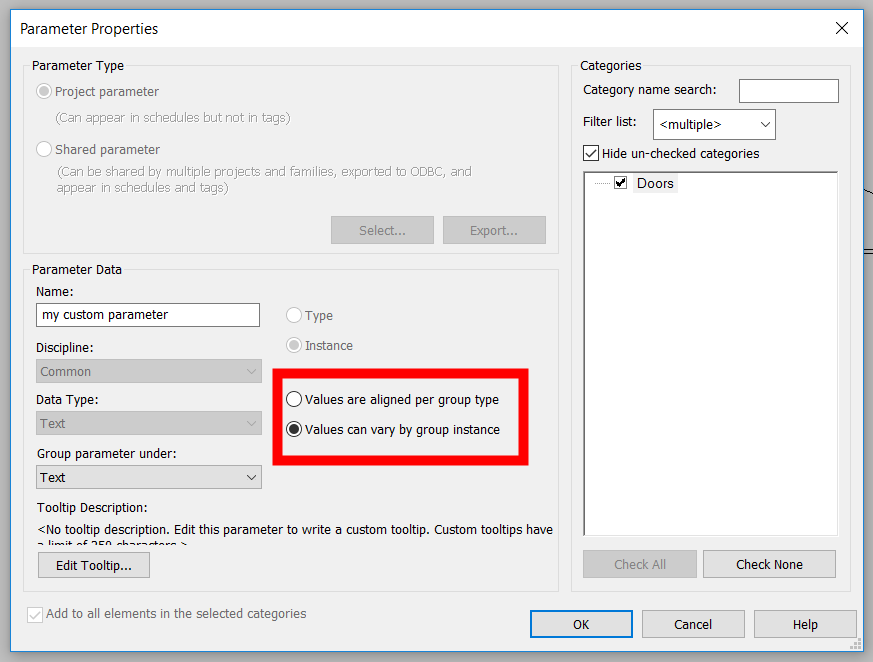
If i now select the door in the project environment, the parameter is no longer greyed out, and that means that i can add a value directly in the project environment. I do not have to go to edit group mode to do that.
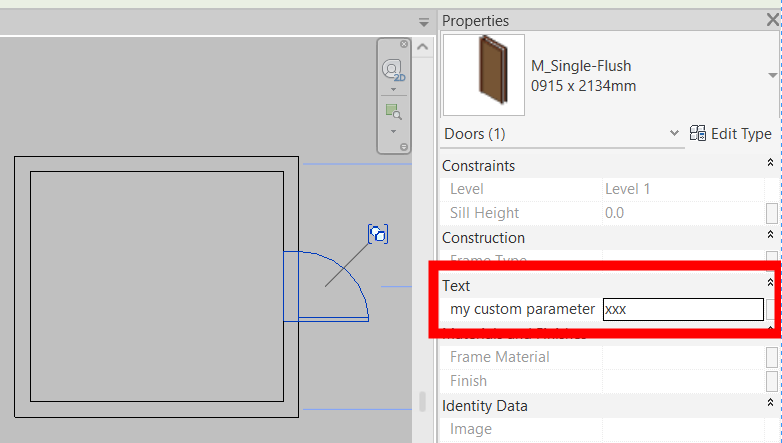
This also means, that if i add a value to the parameter, this value will be added only to this one door, it will not propagate to other doors in other instances of the same group type. So this way i can have different values for the same parameter:
Door 1 in group type 1

Door 2 in another instance of group type 1

As you can see in the example above, i have door 1 in one group with my custom parameter = xxx. Then i have door 2 in another group with my custom parameter = yyy. So i can have different parameter values = vary by group instance. My parameter value will not propagate.
To remember
When parameter is set to Values can vary by group instance , parameter value can be different for each element in each instances of the same group type.
To remember
When parameter is set to Values can vary by group instance , parameter value can be different for each element in each instances of the same group type.
Now the last thing to consider is the data type of parameter
The last thing to notice is that this behavior, or this setting, can be set only to some data types of parameters. You can select the data type of parameter, when you are creating new one.
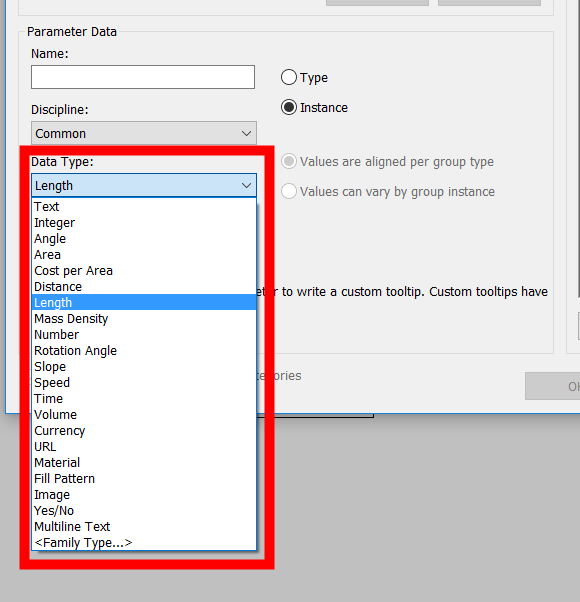
Only these data types can have this kind of behavior:
- Text
- Area
- cost per Area
- Distance
- Mass Density
- Rotation Angle
- Speed
- Time
- Volume
- Currency
- URL
- Material
- Image
- Multi-Line Text
If you select your parameter to be for example Integer data type, you will have those settings greyed out, and it will be automatically set to Values are aligned per group type.
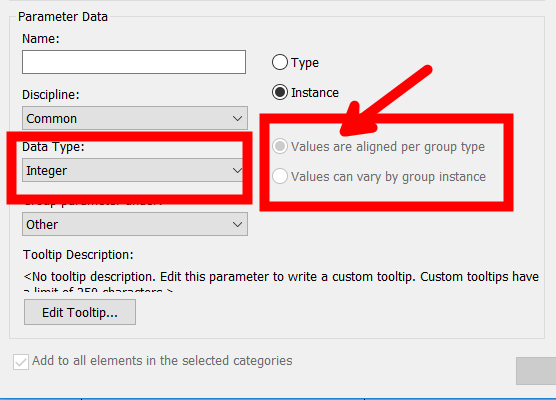
In conclusion:
If you set parameter to Values are aligned per group type, parameter value will propagate to other corresponding elements in other instances of the same group type. If you set parameter to Values can vary by group instance, parameter value will NOT propagate. You can set Values can vary by group instance setting only for some data types of parameters.

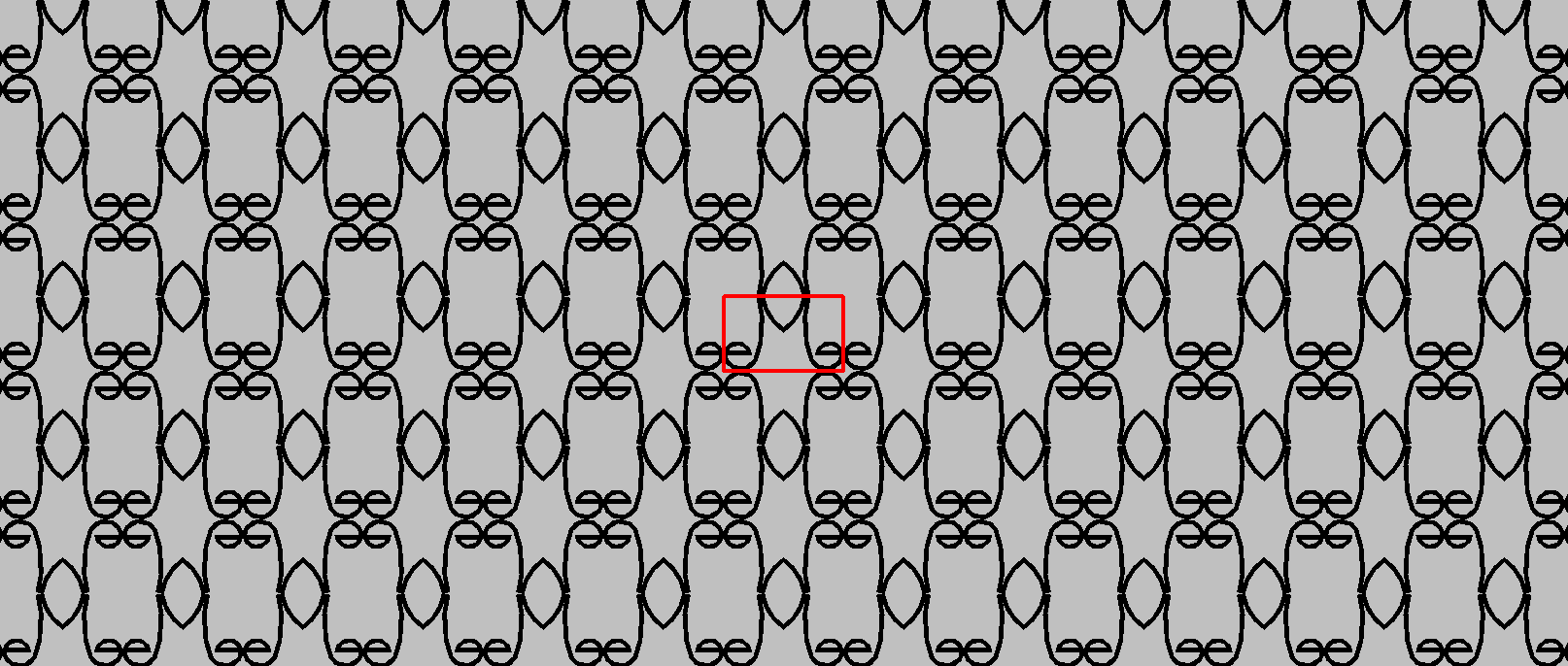

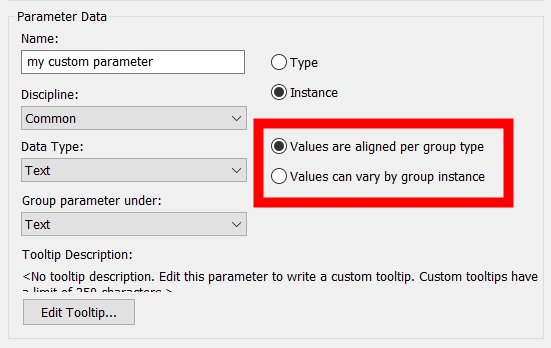
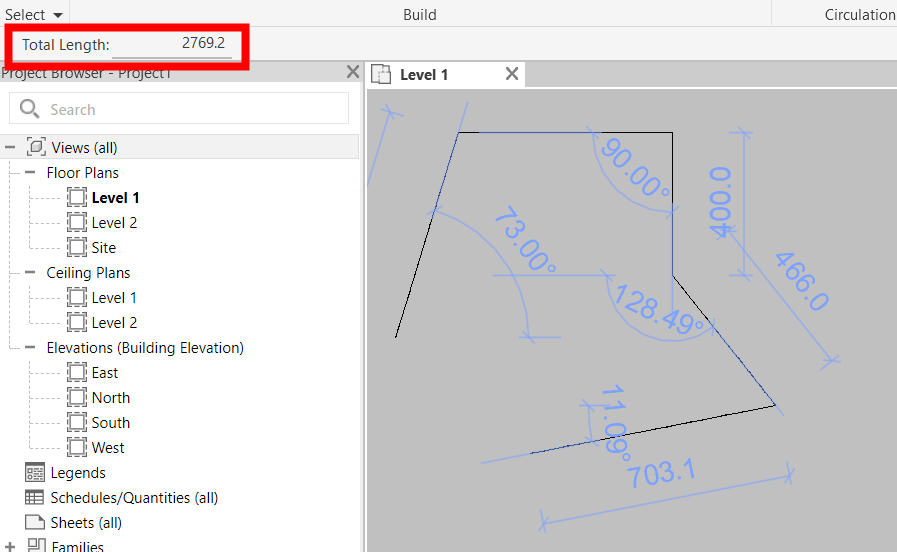
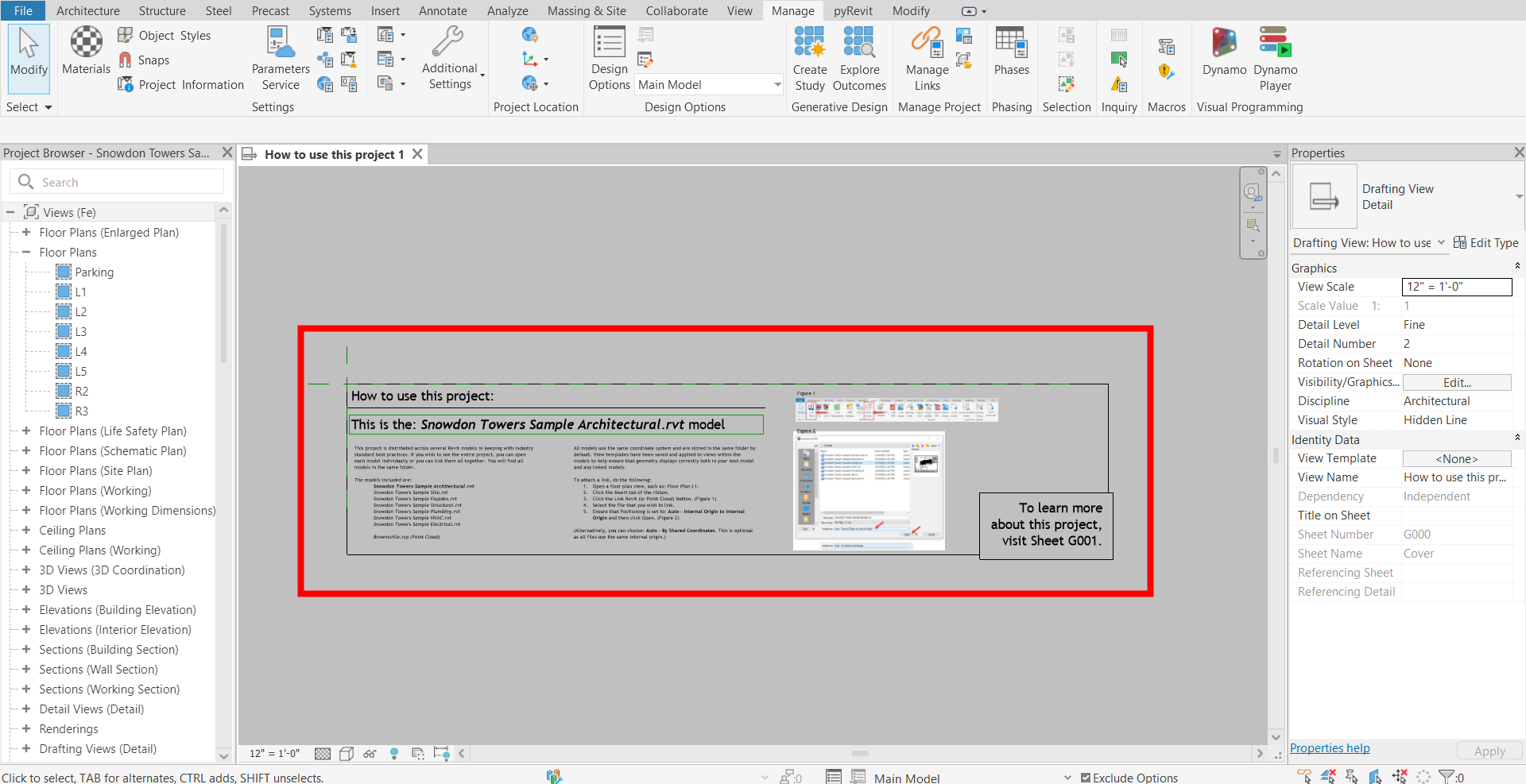
Leave a Reply
You must be logged in to post a comment.